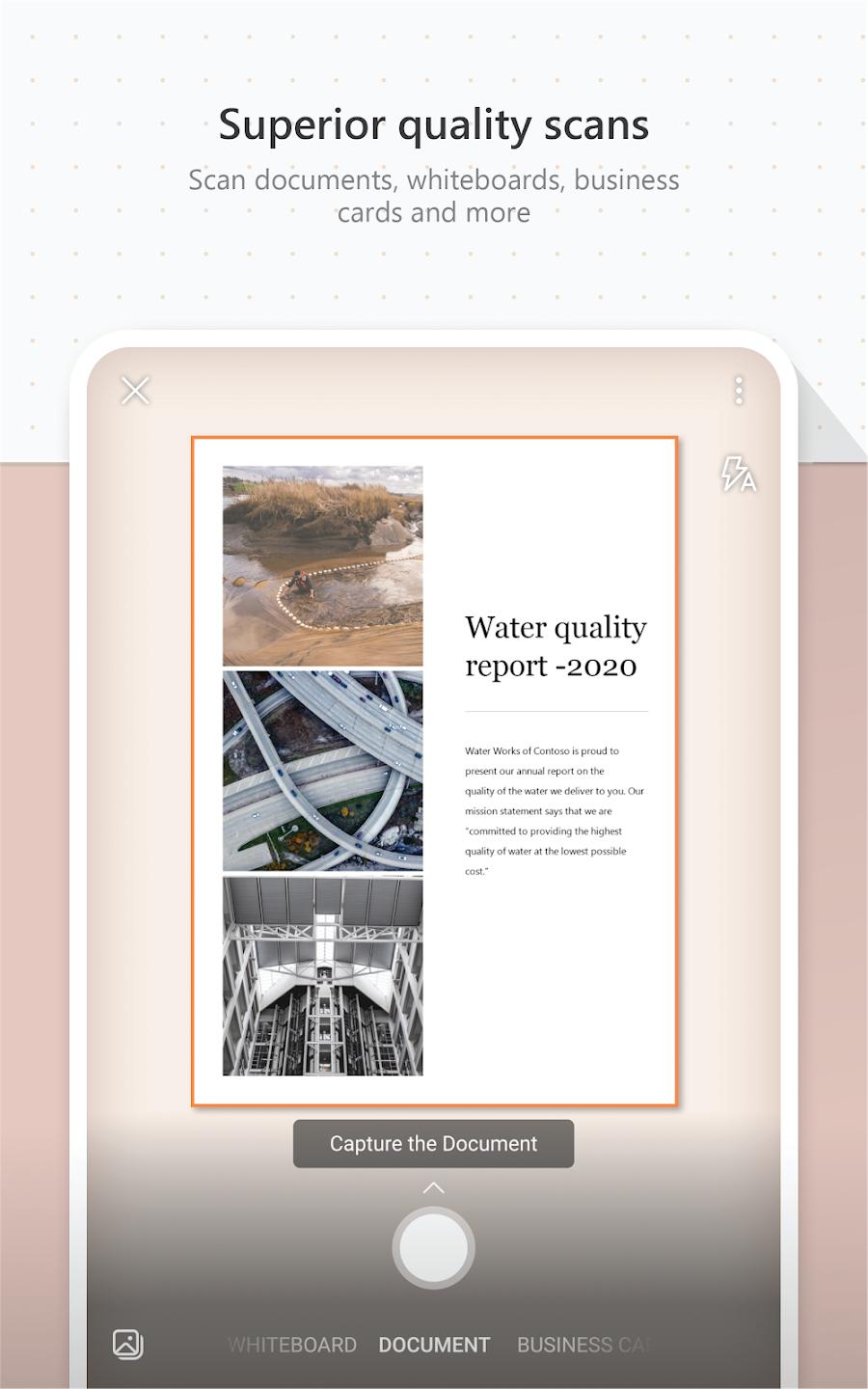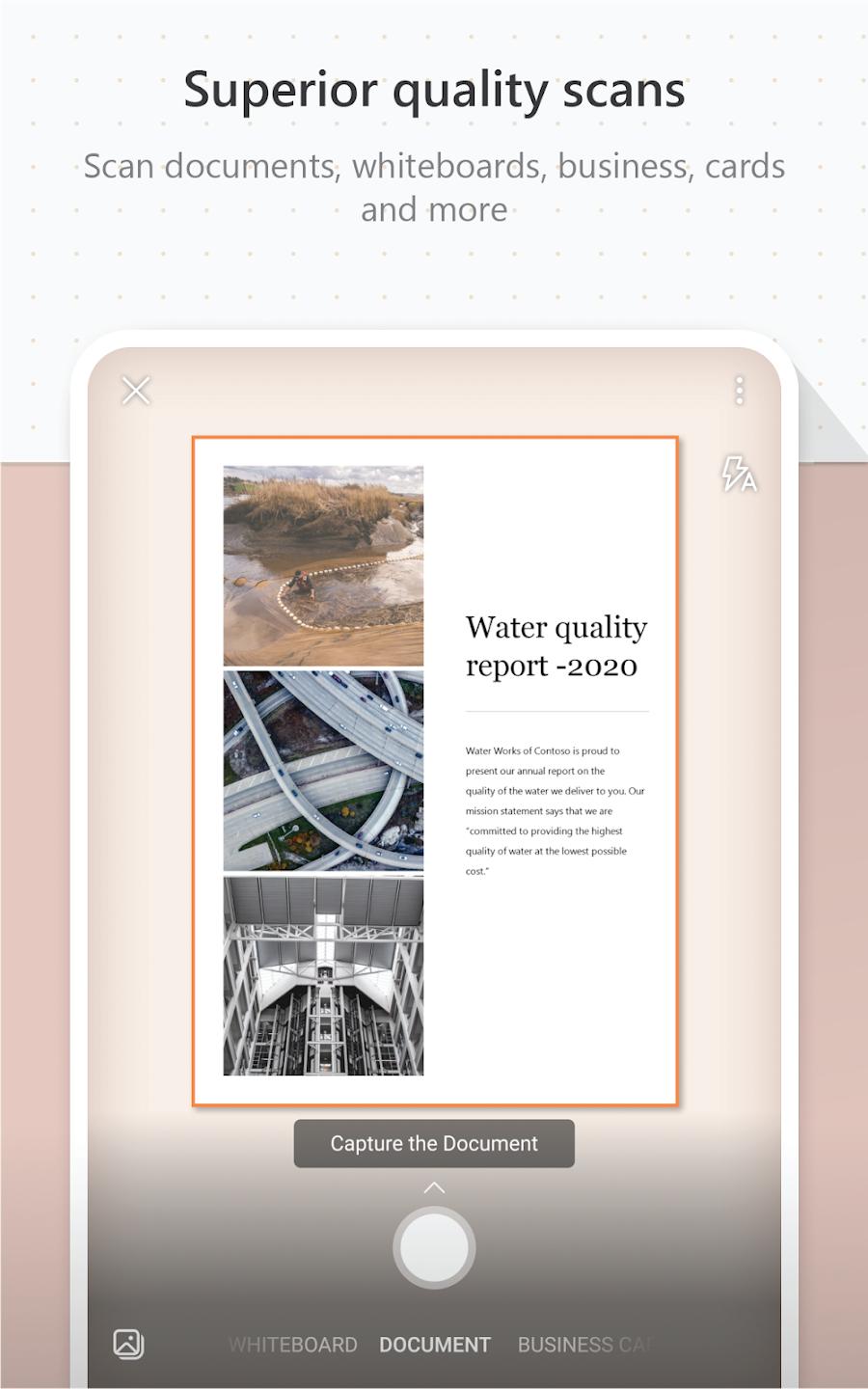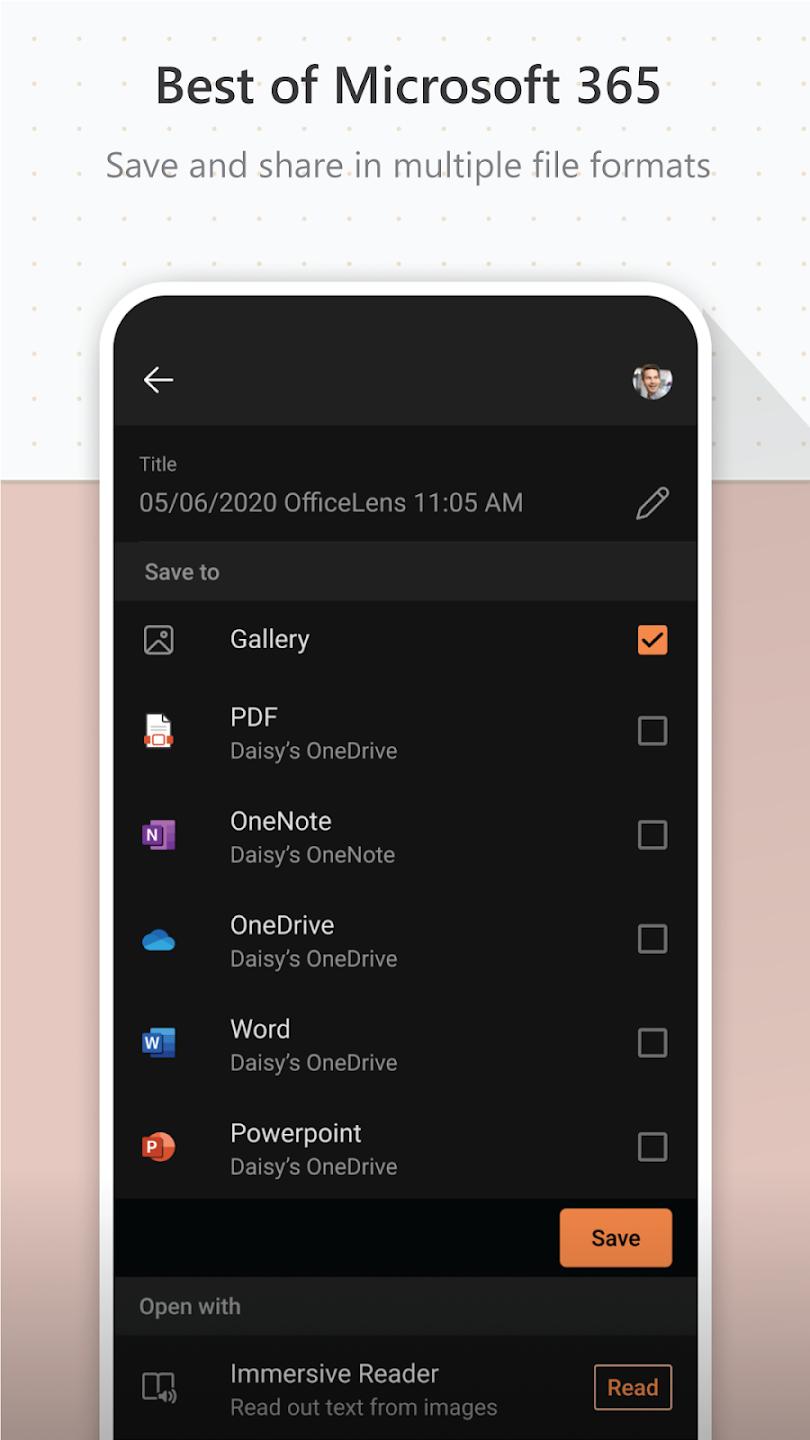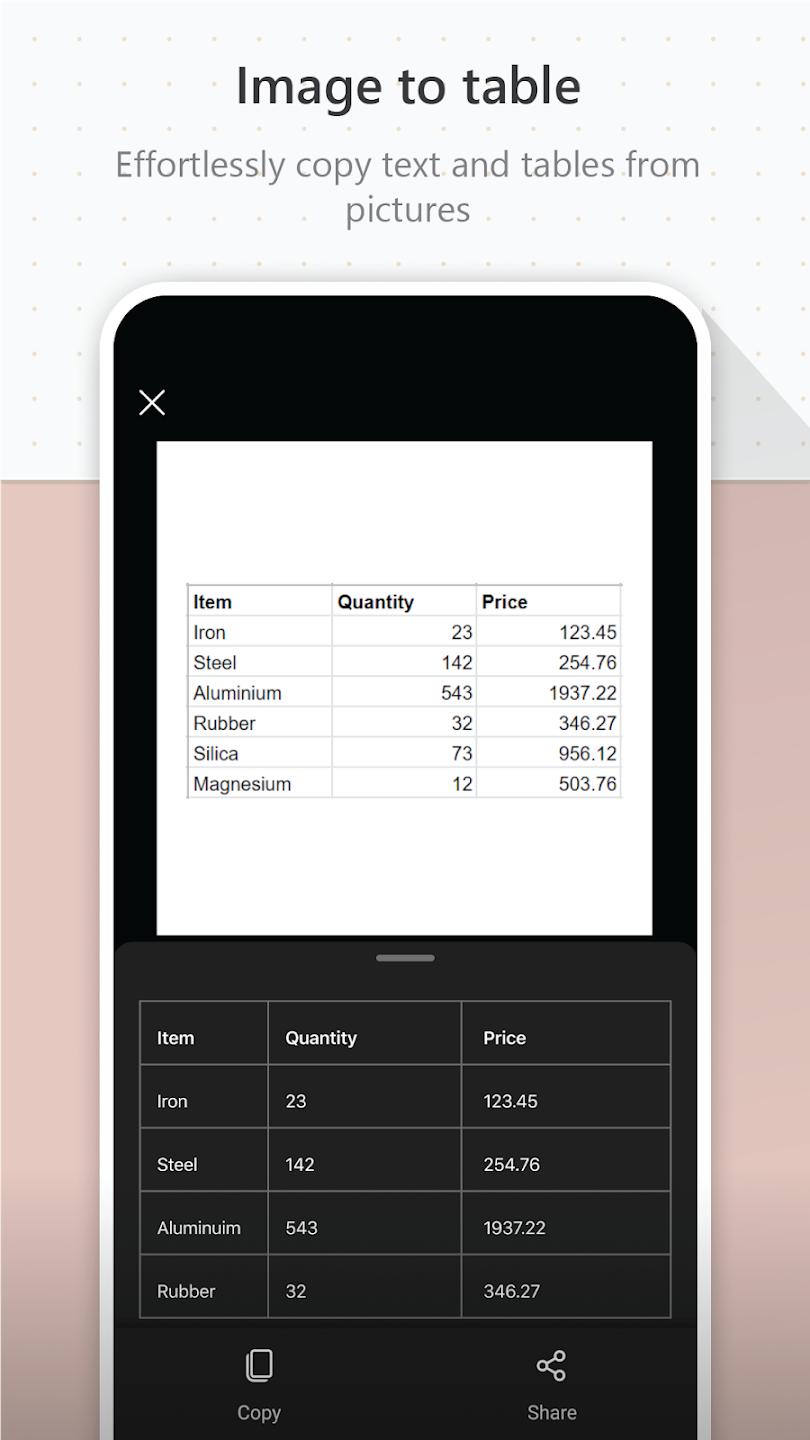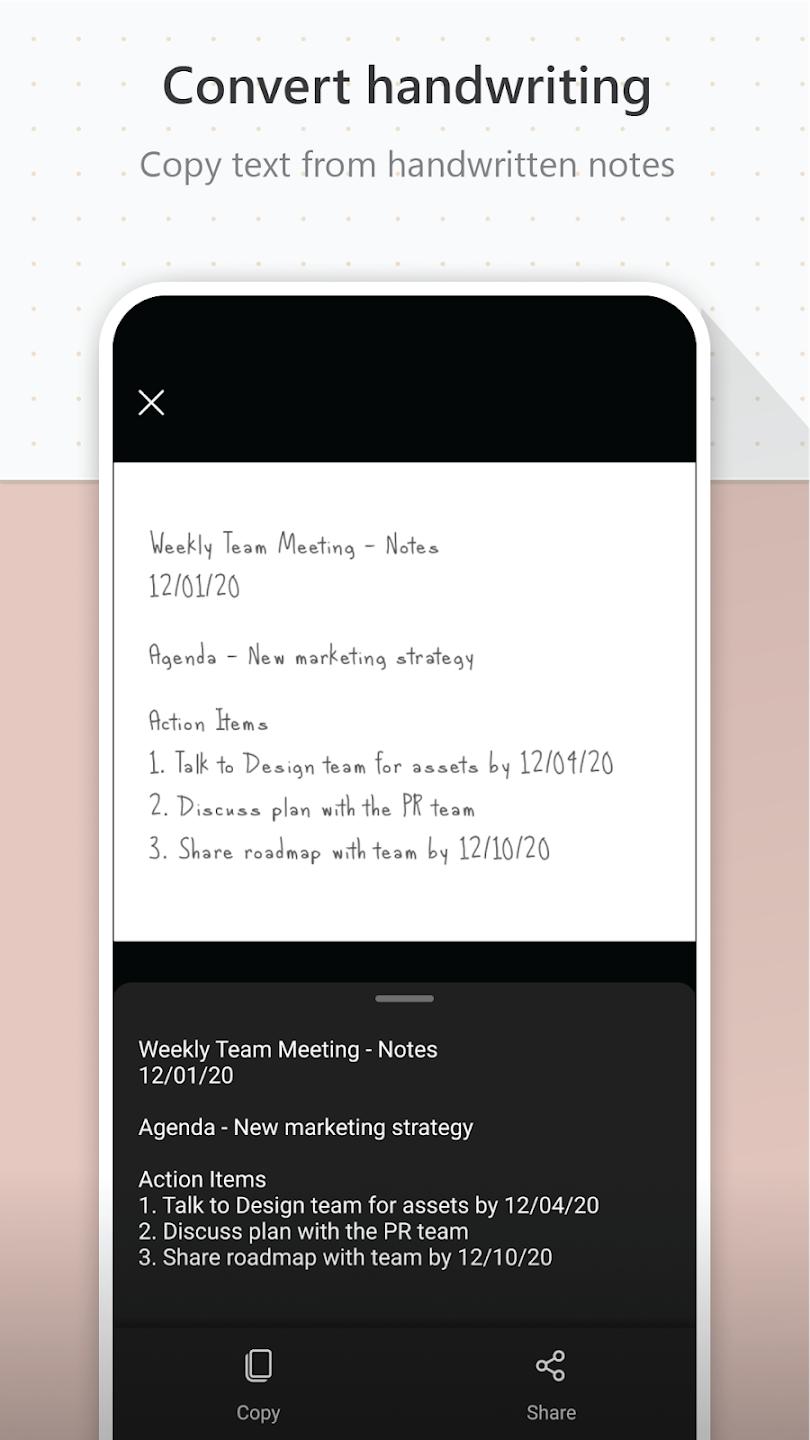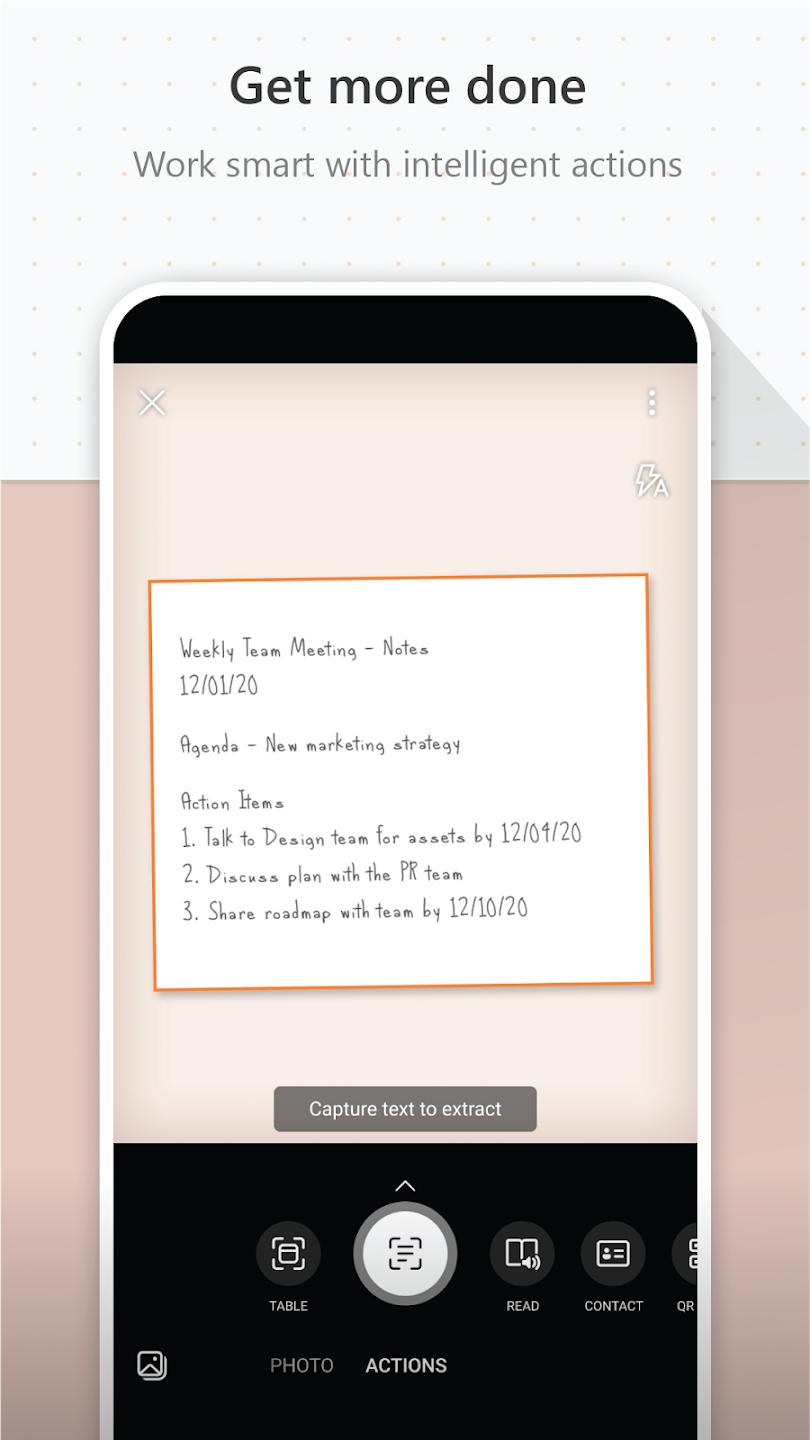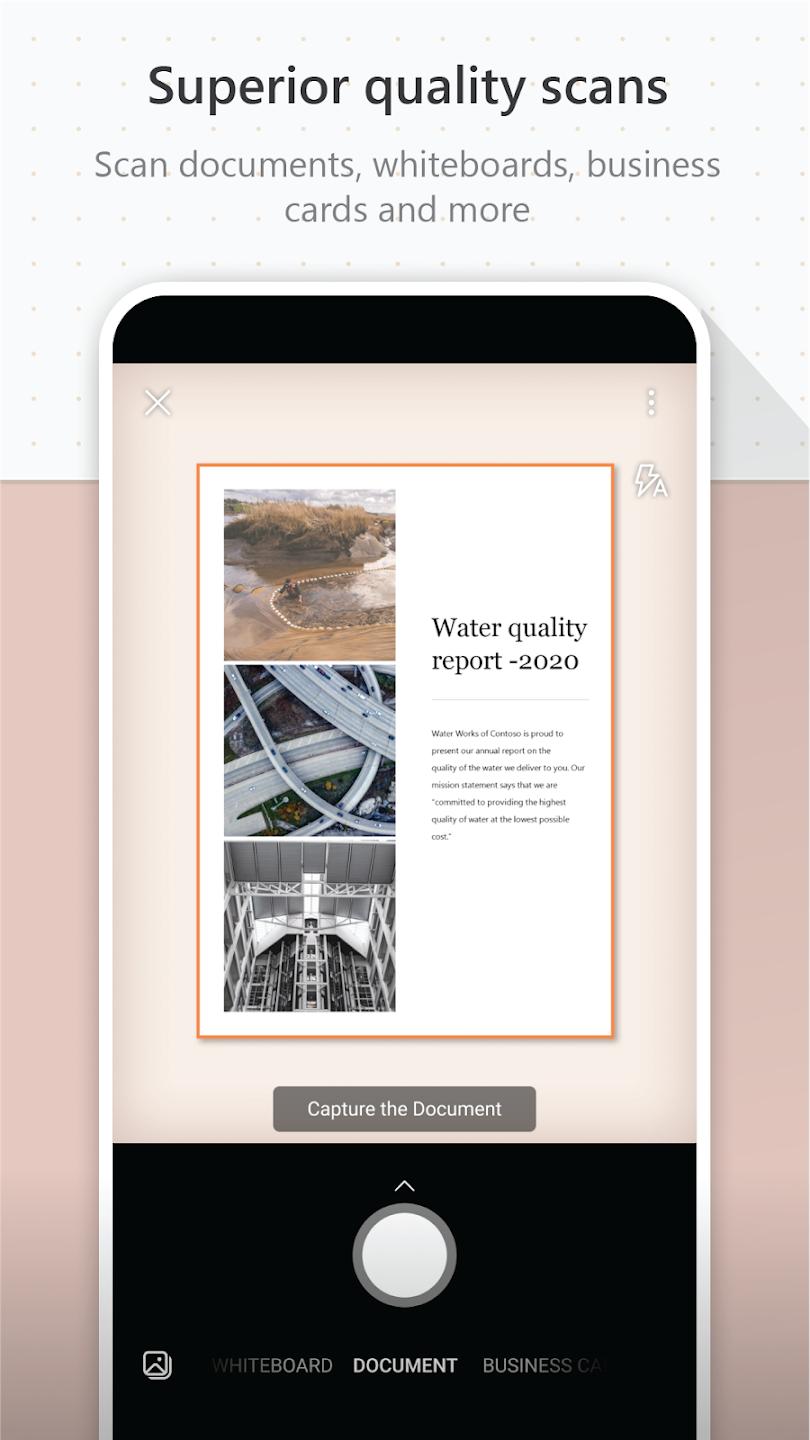Introduction:
Microsoft Lens is an essential tool for students, professionals, and anyone who regularly deals with physical documents or handwritten notes. This official Microsoft Office app transforms your mobile device into a powerful scanner, allowing you to capture printed documents and written text easily. With its advanced image processing capabilities, Microsoft Lens provides clear, readable images, making it easier than ever to save and share critical information.Main Features:
- Automatic Camera Activation: The app initiates the camera as soon as it opens, streamlining the scanning process.
- Two Scanning Modes: Choose between Document Mode for capturing papers with enhanced color, and Blackboard Mode for improved clarity without glare.
- Flexible Saving Options: Save scanned images directly to OneNote, OneDrive, or your device’s local storage.
- Format Conversion: Convert images into editable formats such as Word (.docx), PowerPoint (.pptx), or PDF (.pdf).
Customization:
Microsoft Lens offers a user-friendly interface that allows you to customize settings according to your preferences. You can easily adjust the quality of scanned images and choose where to save them based on your workflow needs. The app keeps your documents organized, ensuring quick access whenever needed.Modes/Functionality:
- Document Mode: Automatically crops and enhances color images of printed documents, ensuring they are legible and clear.
- Blackboard Mode: Designed for capturing handwritten notes or information on blackboards; it removes glare for optimal clarity.
Pros and Cons:
Pros:
- Simple and intuitive interface.
- Quick access to scanning functionalities.
- Supports various output formats for convenience.
- Integrated with Microsoft Office applications for seamless workflow.
Cons:
- Limited editing options after scanning.
- Dependence on device camera quality affects image result.
- Internet connection needed for saving to online storage.
Discover more apps
3D battle simulator with customizable weapons, armor, and epic fights.
Speak Pal offers a unique platform for refining spoken English through a virtual conversation club, connecting users with language partners for supportive, ad-free learning experiences.
Wooden Block Adventure offers a serene, modern puzzle experience with classic sudoku elements, engaging challenges, and captivating graphics, all without a timer or internet requirement.
Cool R Launcher offers a modern, customizable home screen for Android devices, enhancing usability with themes, gestures, privacy features, and continuous updates for an engaging user experience.
pTron Fit++ is a fitness-focused app that syncs smartwatch data, customizes settings, and helps monitor health goals with an intuitive user interface.
Thrilling SUV racing game with customizable vehicles and intense challenges.
Create golems in your preferred sandbox game.
Flower Games - BubblePop is a vibrant match-3 bubble shooter featuring colorful gardens, over 6000 levels, power-ups, and social connectivity for an engaging floral adventure.