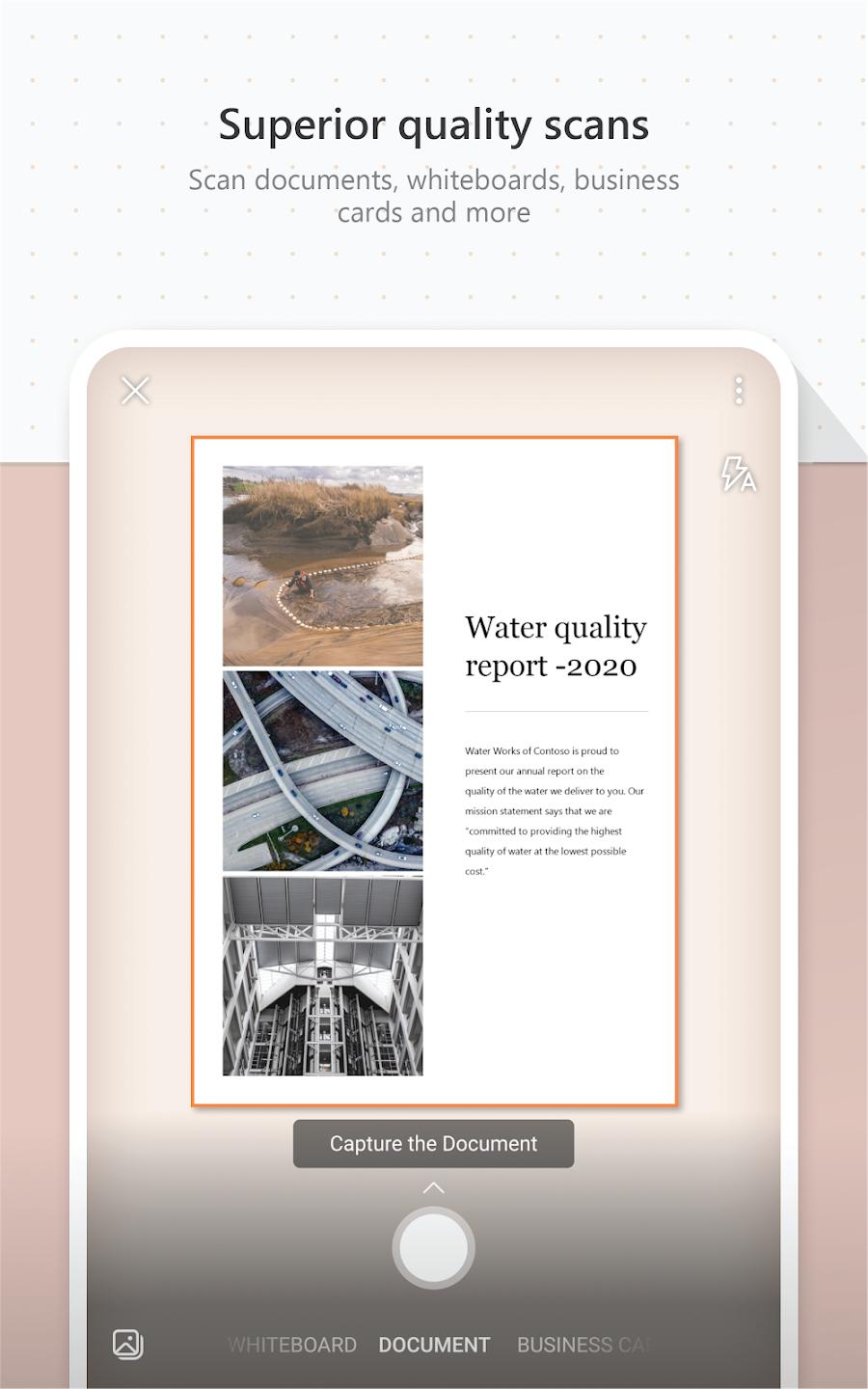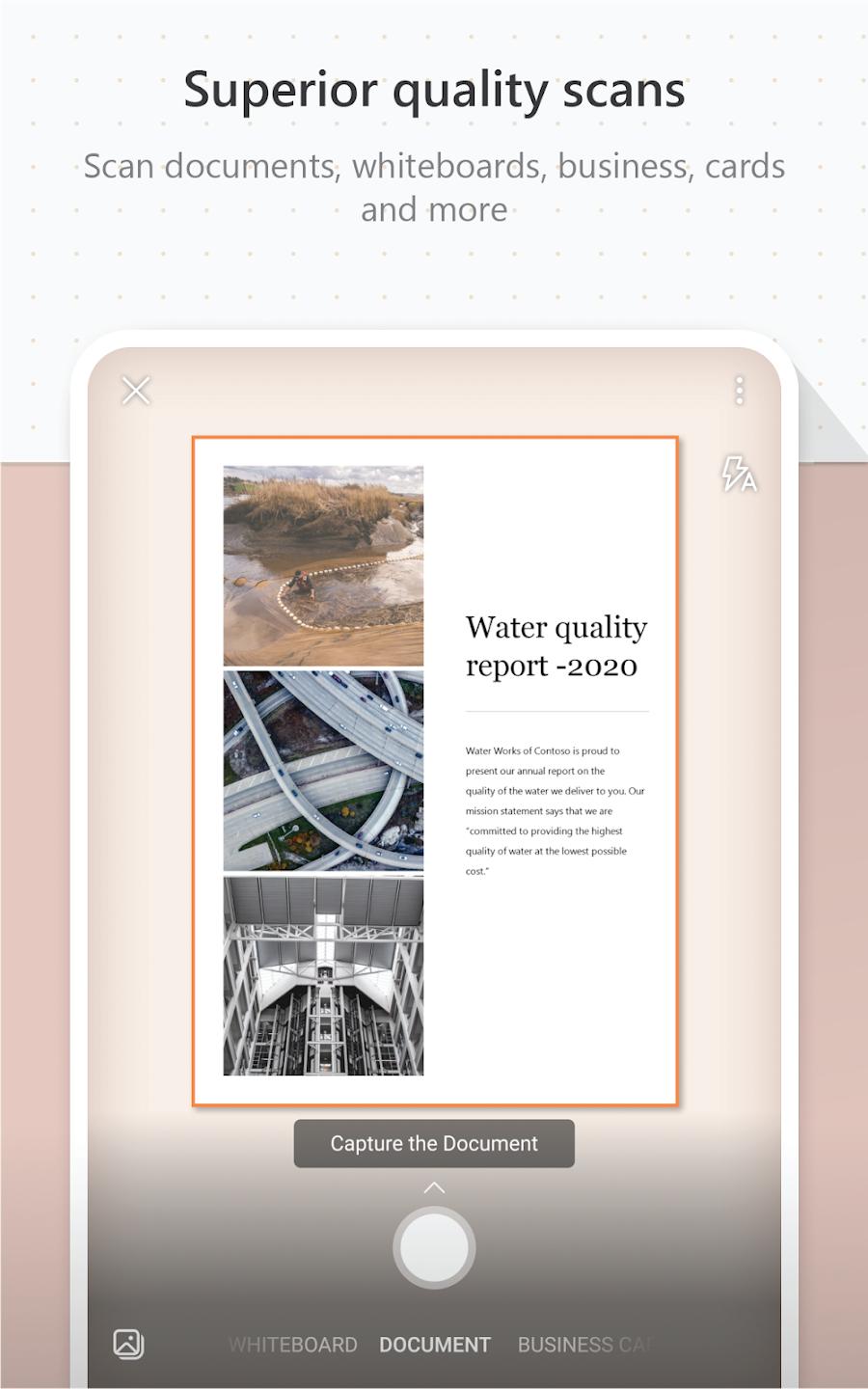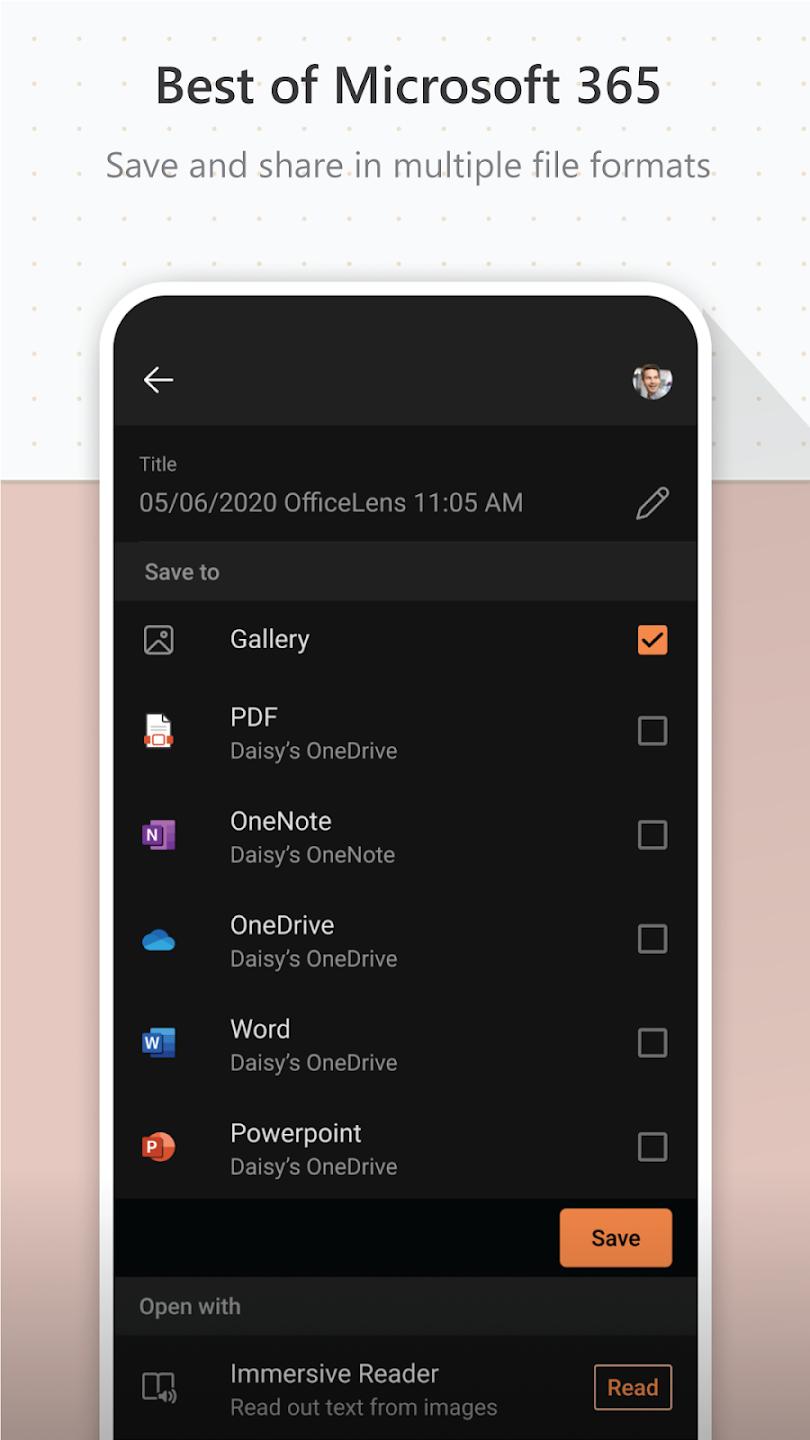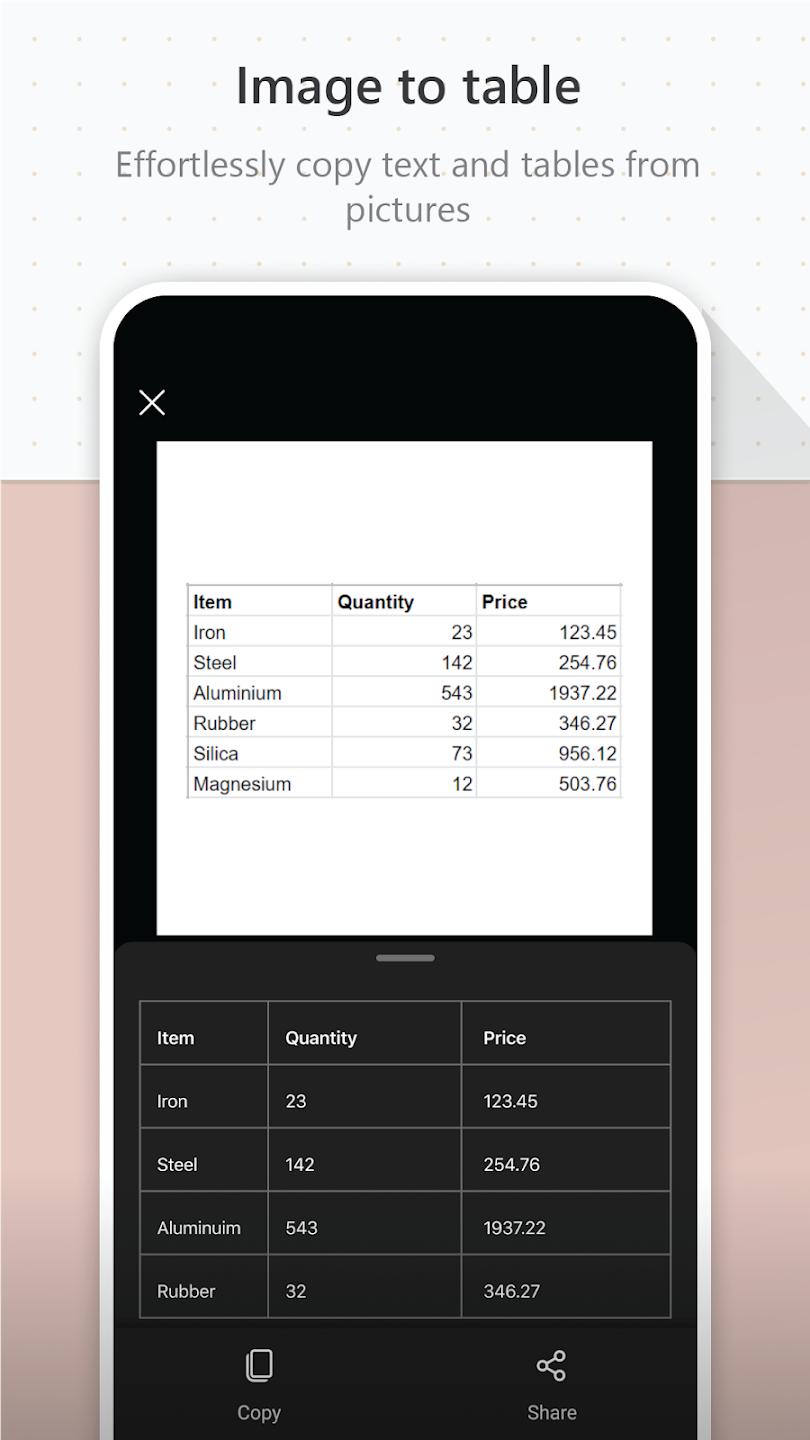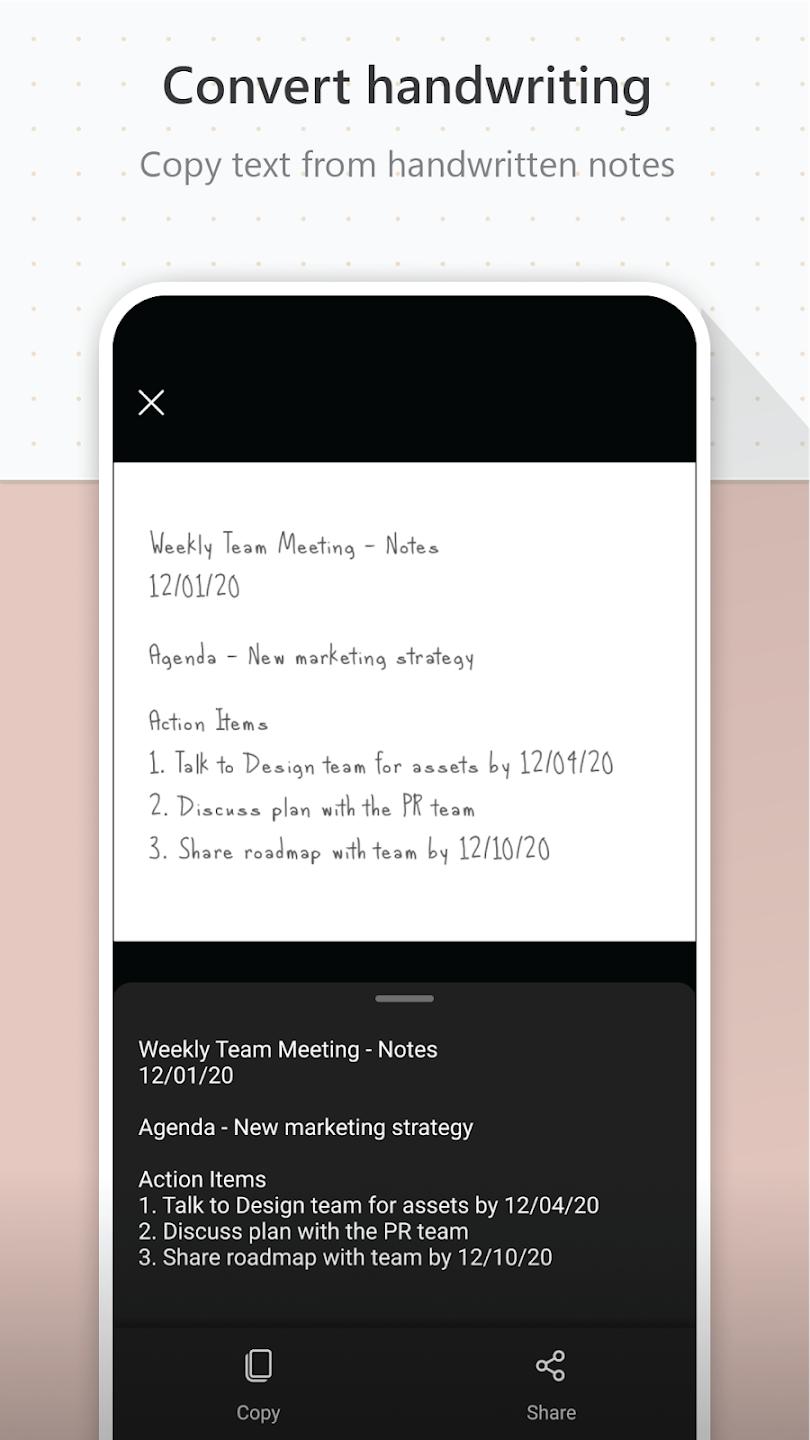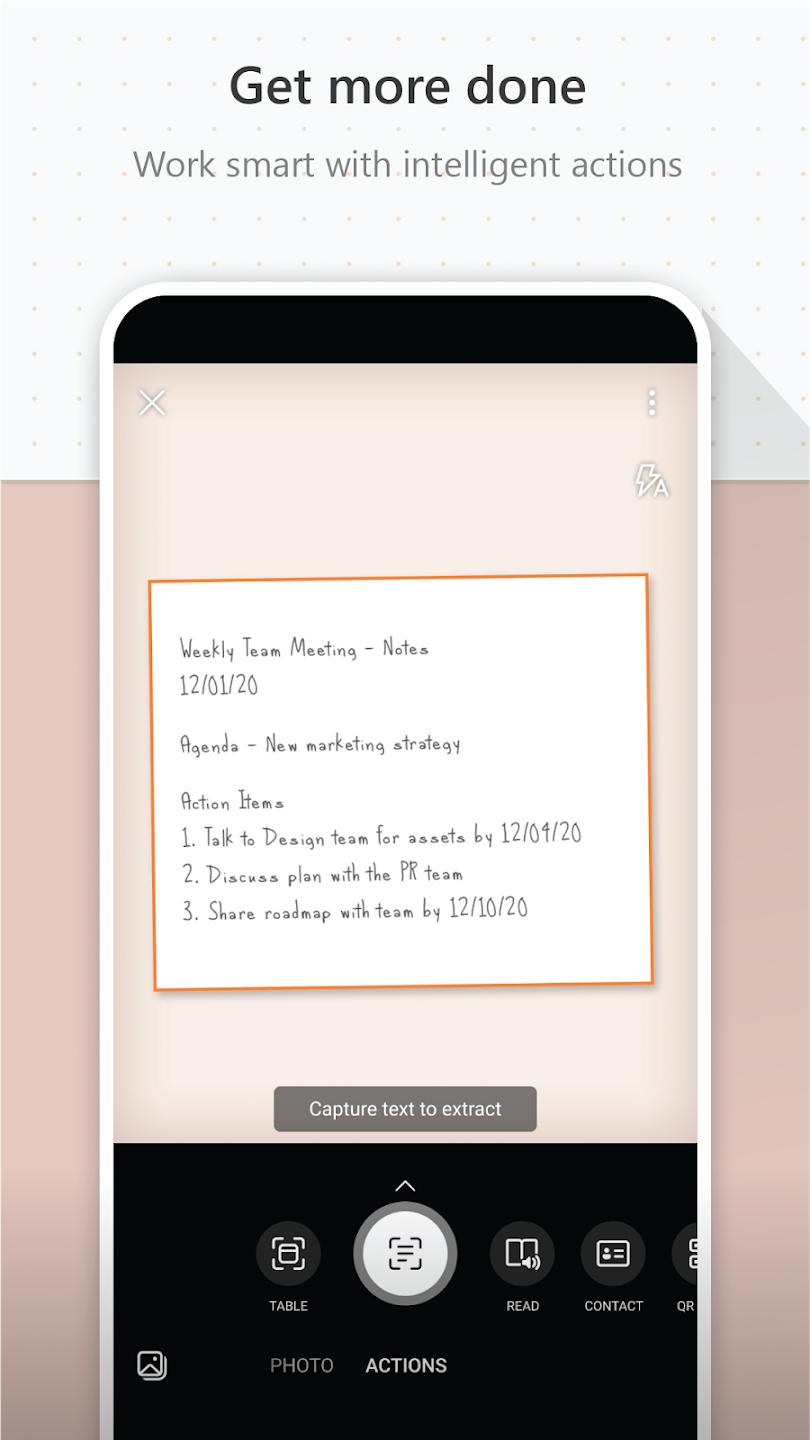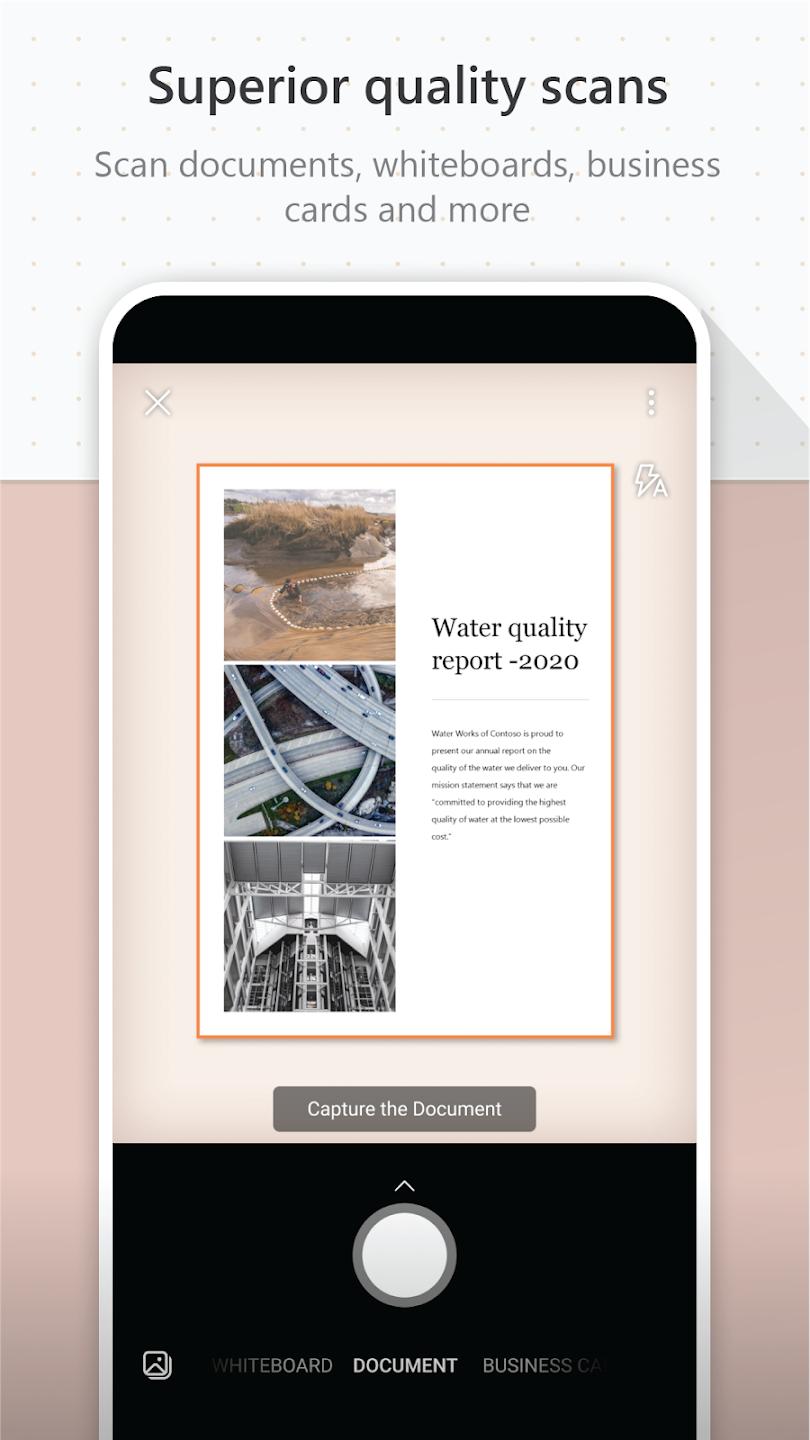The Microsoft Lens app allows users to capture clear and readable images of printed documents and written text using their Android camera. The app offers two main functions: document mode, which crops the image and adds color to enhance the document, and blackboard mode, which removes glare from the image.
After scanning, the images can be saved on OneNote, OneDrive, or locally on the device. Additionally, users can convert the images into Word, PowerPoint, or PDF formats. This app is a convenient way to store important documents and information, regardless of whether they are on paper or a blackboard. Microsoft Lens simplifies the process of digitizing and saving documents, making it easy to access and share them whenever needed. With this app, users can have all their important information conveniently stored on their device's memory.
Discover more apps
Equalizer FX - Volume Booster
Innovative app enhances audio, fine-tuning for crystal-clear sound quality.
Periphern: Easy Map Charts
Periphern: Easy Map Charts – sophisticated, customizable, and user-friendly cartography app.
Photo Widget: Screen Gallery
Customizable widget to display favorite photos on home screen, with various options.
Cat Cute 3D Theme
Cat Cute 3D Android theme with icons, wallpapers, and widgets.
EyeEm: Camera & Photo Filter
EyeEm app offers filters, frames, and social network for sharing photos.
Apental Calc Pro FB Liker Reactions
Tool to increase Facebook engagement; generates likes, comments, reactions automatically.
Modern Commando Shooting Games
Modern Commando Shooting Games immerses players in intense covert operations.
4x4 Offroad Jeep Driving Games
Immersive driving simulator challenges players with rugged off-road tracks.